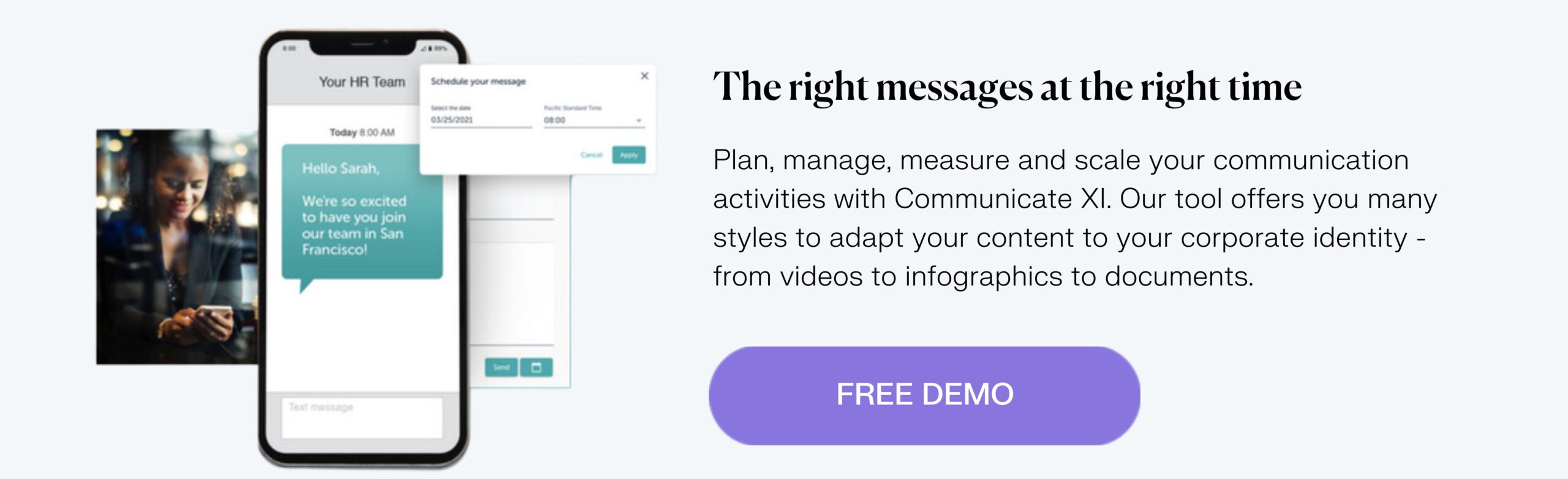By using the right tools for your internal communication you set the course for your employees to work safely and efficiently. At the same time you ensure that everyone in the company feels connected and informed.
What tools are available and how to find the right tool – for more engagement, productivity and consistency across the company.
Directly to the appropriate answer
- What are internal communication tools?
- What communication tools are there?
- How do I choose the right tools for my company?
- How do I measure the success of the tools?
What are internal communication tools?
When we talk about internal communication tools, we are simply talking about the way in which companies communicate with their employees.
Such instruments can be physical (such as face-to-face meetings), paper-based (posters and printed newsletters), but are increasingly focused on digital internal communication channels as these are scalable, efficient, and most importantly enable seamless two-way conversations between individual employees and the company. They also make it easier to measure success and thus gain insights.
What are the different types of internal communication tools?
There is an enormous range of internal communication tools now available, with the number of software solutions growing all the time. You can even implement team bonding tools that randomly pair up people from across the organisation, enabling them to get to know each other better. Common internal communication systems include:
Posters and noticeboards
Signage – whether digital or paper-based – is a classic way of getting key IC messages across. Posters and noticeboards can be used to share the latest news, vital process/health and safety information or to remind employees of the organisation’s mission and objectives.
Advantages:
- Very easy to use by IC teams
- If located in high-traffic areas will ensure content and messages are read by the majority of passing employees
- Particularly effective where employees don’t have access to work computers or devices, such as in factories, shops, or the restaurant/hospitality industry
Disadvantages:
- Requires people to be in the office or facility to see them, meaning they don’t achieve universal coverage for offices with a high proportion of home workers
- Ensuring consistency across multiple sites can be difficult and time-consuming
- Can be seen by visitors so they cannot be used for sensitive information
- Messages need to be simple and straightforward, rather than complex and difficult to explain in a few words
Newsletters and magazines
Company newsletters were one of the very first IC tools to be used and have stood the test of time. Whether printed or delivered electronically they enable companies to communicate non-urgent information in a more detailed, involved manner.
Advantages:
- Inexpensive to create and distribute, particularly via email
- Help foster company culture by sharing information from across the organisation
Disadvantages:
- Need to stand out to be read, with clear, engaging design
- Collecting information from across the company can be time-consuming
- Emailed newsletters can be overlooked in crowded inboxes
- Electronic newsletters won’t reach staff without emails or work devices
Face-to-face/video conferencing meetings
Communicating in-person is a key approach to getting company messages across, whether through organisation or office-wide meetings led by a CEO or senior leader, or smaller group meetings led by local managers. While these have traditionally been face-to-face, they are now often delivered via video conferencing or through a hybrid method, with some staff in the room and others watching online.
Advantages:
- Consistency as everyone receives the same content
- Shows that leaders are available and approachable, particularly if they invite questions
- Technology is affordable and available to share events in real-time
- Video conferencing can be used for a variety of purposes – from town hall meetings and company announcements to training sessions
Disadvantages:
- Face-to-face meetings require everyone to be in the same place at the same time, which is difficult for companies with multiple offices
- Normally in a single language, making it harder for companies that operate internationally
- If presentations are cascaded down to team leaders there is a risk of inconsistency in delivery and content
- Technology can fail for certain offices/attendees leading to missed messaging
Intranets
For many organisations the intranet was the first digital IC tool they deployed. Intranets provide a centralised space for publishing and sharing information, particularly around policies and procedures, as well as providing a staff directory to enable peer-to-peer communication. They can also include a range of other functions, from news feeds to discussion forums and even small-scale employee social networks.
Advantages:
- Provide the ability to easily distribute messages, links, and images across the entire organisation
- Staff can access them through any work device, even smartphones
- Can cover sensitive information, and include password-protected files
- Expandable to cover multiple areas, such as discussion forums
- Can be tailored to company brand and design guidelines
Disadvantages:
- Require significant resources to keep up to date and to ensure that employees are using them effectively
- Can be difficult to find information or see updates on larger intranets, causing staff to miss out
- Not all employees will have access to the internal network, so cannot see intranet content
Messaging and chat
Particularly for hybrid workforces or for companies with multiple offices, instant messaging (IM), SMS, and chat systems enable real-time communication, both for information and conversations. They can be used for text, videos, photos, or links and can be standalone (such as Facebook Messenger, WhatsApp) or embedded within larger platforms such as Microsoft Teams.
Advantages:
- Most employees use IM tools in their daily lives, so have a high level of familiarity with them
- Quick and easy to use, enabling employees to get faster answers to questions than through channels such as email
Disadvantages:
- IM is an informal channel with short messages, so is not suitable for complex or longer communication
- As with all digital channels, nuance within conversations can be lost
- Platforms such as WhatsApp are outside company control, which can lead to security/confidentiality concerns
- The real-time nature of messages can be disruptive to working routines
- Can blur the lines between work and home life, adding to stress
- Employees need to either have a work device or be happy to use messaging via their personal phone
Real-time unified communication tools and workspaces
Unified communication platforms, such as Microsoft Teams, bring together communication tools (such as video/voice calls and chat), with collaboration capabilities such as cloud-based file sharing. Similar tools, such as Slack, allow company-wide messaging and information sharing.
Advantages:
- Cuts down on email volumes
- Brings together multiple channels (such as video, voice, messaging, and chat) in a single, centralised space
- Gives greater control to IC teams compared to consumer apps such as WhatsApp and Facebook Messenger
Disadvantages:
- Can be intrusive or overwhelming, particularly if employees receive a large volume of messages
- More difficult to get across complex messages than channels such as email
- Requires a cultural change in the organisation to move away from individual ways to working to a more collaborative model
Employee social networks
Employee social networks are a relatively new tool for internal communication. They provide a similar experience to traditional social networks, enabling employees to communicate less-critical or business-focused information, helping to build community, connections, and culture.
Advantages:
- Familiarity as employees all use social media in their non-working lives
- Builds community, particularly between dispersed employees
- Deepens bonds between employees, enabling them to share non-work related topics
Disadvantages:
- May overlap with other tools, such as intranets, leading to communication overload
- May distract staff from working, so need clear rules about when they can be accessed
- Can be difficult to gain wider adoption
Specialised internal communication platforms
As they have been created to meet the specific needs of IC teams, these enable true, personalised communication with employees, creating a two-way dialogue at scale. They enable IC teams to communicate with staff, sharing relevant content and then tracking the impact of their messages and campaigns.
Advantages:
- Combine the ability to reach individuals and wider groups with targeted communications
- Encourage feedback and two-way conversations
- Enable communication across different channels (email, messaging platforms, SMS) and in different formats (text, graphics, video, podcasts), depending on the preferences of the target audience
- Incorporate full analytics and monitoring, enabling IC teams to understand what is working and where improvements can be made
Disadvantages:
- Can require design skills, unless solution comes with a range of templates and design support
- Not suitable for small organisations with few employees or where employees don’t have access to company resources via work devices or their own smartphones
Tivians Communicate XI helps you share the right information at the right time
Tivians Communicate XI ensures smooth communication with targeted and personalised marketing campaigns, making it easy to draw important conclusions from the campaigns.
How do you choose the right tools for your internal communication needs?
As we’ve seen there is a wide range of internal communication software available – and the number of tools is growing all the time. That can make it difficult to understand which will be the best for your company, especially as many overlap in the functions and benefits that they provide.
Given that many are easy to implement it can be tempting to simply sign-up to the latest exciting-looking tool. However, if there’s no compelling reason for employees to use the tool and it doesn’t meet a business need it is unlikely to be a success, holding back your IC programme and wasting your budget. Choosing the right tools is a multi-stage process.
First of all: Understand the key purpose of internal communication
Start by remembering your key purpose for internal communication in general – it is all about getting your message across through an approach that is:
- Effective – so it is clearly heard and understood. In this noisy world, short, simple and quickly consumable content is becoming increasingly important.
- Efficient – with the ability to scale across your entire organisation. It is also important to combine the various channels with each other and to adapt the channel to the message.
- Personalised – tailored to the needs of the individual employee. This applies to demographic as well as cultural and linguistic differences.
- Two-way – allowing employees to respond and provide feedback through bidirectional conversations. Give them the feeling that you are listening to them.
- Measurable – providing you with data on usage, effectiveness, and areas for improvement. Data analysis will become more important in the future. Companies that establish data-driven internal communication will be able to initiate relevant changes.
The 5 steps of choosing an internal communication tool
In many ways, picking an internal communication tool is like any software project – you need to build a strong business case that is accepted across the organisation before you start. Follow these five steps to maximise your chances of success:
1. Define your goals
What are you looking to do? What issue or pain point are you aiming to solve? For example, if you want to increase the effectiveness of top-down communication, the tool you choose will be very different to one that helps employees access process information that sets out how tasks should be carried out. Link your IC goals to your corporate objectives to ensure they are effectively aligned.
2. Understand where you are now
Take stock of the existing internal communication tools that you use. Can any of them be extended to cover your new needs or instead is it better to replace them completely? Also look at your existing wider technology infrastructure, both as your new tool will need to integrate with your other solutions, and because many big tech vendors now provide some IC tools as part of their suites.
3. Factor in your organisational structure
Every organisation is different, and factors such as the number of offices you have, your use of home working, and the number of countries you operate in will all impact your choices. Do you need your tool to be able to handle multiple languages for example?
4. Know your audience
Successful internal communication is just like marketing – you need to know your audience and what will (and won’t) work with them. For example, some tools work best with extroverts who are keen to share everything they do, meaning they won’t get used if your organisation is predominantly made up of introverts. Equally what might work for software engineers could fail to gain traction with marketers. Also look at the multigenerational mix in your workforce – what channels are they happiest using? You may need to segment and use different channels and tools for different groups and personas.
5. Focus on access
As well as the digital skills of your workforce, you also need to think about how they will access and interact with your new tool. In many organisations customer-facing staff, such as in retail or hospitality, won’t have access to a PC as part of their role. How can you ensure they still feel involved? For example, can you allow them to log in via their personal smartphone or provide kiosks in break rooms?
Of course, once you have chosen your solution, it is critical that you roll it out effectively, backed by full training and support. Often it makes sense to pilot the tool in a specific office or department and then use the learnings to scale your deployment company-wide.
How do you measure the success of internal communication tools?
When investing in internal communication tools, you need to be able to show that they help you achieve your objectives and deliver value for the spend you are making. That means it is vital to set clear goals for the program and define relevant KPIs to enable monitoring of your programme and its effectiveness. These KPIs could be:
- Tactical: How much is the tool used in terms of logins, page views or interactions? Can you measure the impact on other parts of internal communication? For example, are you receiving fewer direct questions as people are finding the information via the tool, thus saving you time and resources.
- Strategic: What is the impact on other metrics such as employee engagement, retention, staff absence or employer NPS?
Whatever KPIs you set you should put in place regular monitoring, reporting, and analysis to cover:
- Usage statistics, generated by the tool, showing how use is changing over time
- Feedback from staff, either via the tool itself or through surveys
This should be used to identify areas for constant improvement, so that your internal communication tool (and your wider IC program) develops in line with your overall business goals.
Tivian’s Communicate XI makes it easy to plan, manage and measure internal communications
Think and act like a marketing expert and create compelling campaigns that resonate with your employees and lead to greater engagement, productivity and understanding. Tivian’s Communicate XI makes it easy.
Learn more about internal communication or book a free demo of Communicate XI.